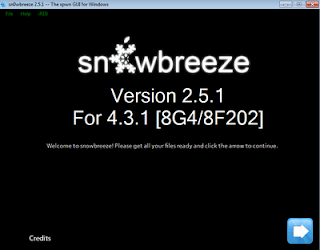 iPhone hacker and developer iH8sn0w has just released the Sn0wbreeze 2.5.1 for windows users in order to jailbreak the iOS 4.3.1 on iPhone 4, iPhone 3GS, iPod Touch 4G, iPod Touch 3G, iPad 1, and AppleTV 2G. If you are unaware, Sn0wbreeze 2.5.x is based on the untethered jailbreak that was developed by a German iPhone hacker and iPhone security specialist named Stefan Esser. And it is also the same exploit used in the iPhone Dev Team’s PwnageTool 4.3 and Redsn0w 0.9.6 RC9 / RC11. if you want to jailbreak and unlock your iPhone, then you should follow our step-by-step guide posted below in order to preserve the unlockable baseband of your device with Sn0wbreeze 2.5.1:
iPhone hacker and developer iH8sn0w has just released the Sn0wbreeze 2.5.1 for windows users in order to jailbreak the iOS 4.3.1 on iPhone 4, iPhone 3GS, iPod Touch 4G, iPod Touch 3G, iPad 1, and AppleTV 2G. If you are unaware, Sn0wbreeze 2.5.x is based on the untethered jailbreak that was developed by a German iPhone hacker and iPhone security specialist named Stefan Esser. And it is also the same exploit used in the iPhone Dev Team’s PwnageTool 4.3 and Redsn0w 0.9.6 RC9 / RC11. if you want to jailbreak and unlock your iPhone, then you should follow our step-by-step guide posted below in order to preserve the unlockable baseband of your device with Sn0wbreeze 2.5.1:Requirements:
• Download the iOS 4.3.1 for your iOS Device:
http://news.ziphone.org/iphone-downloads
• Download Sn0wbreeze 2.5 for Windows:
http://news.ziphone.org/iphone-downloads
• Download iTunes 10.2.1 and install it on you your PC:
http://news.ziphone.org/iphone-downloads
How To Create Custom iOS 4.3 Firmware:
Step 1:
Launch the downloaded Sn0wbreeze 2.5.1 and just ignore the antivirus installed on your PC if the application was considered as a virus, or just disable the antivirus program or just add Sn0wbreeze to exception list.
Step 2:
Now, click the blue colored arrow to proceed to the next step.
Step 3:
Click on the “Browse” option and select on the required iPSW file (iOS 4.3.1).
Step 4:
Sn0wbreeze will automatically identify the iPSW file at this stage. Click on the blue arrow again to proceed.
Step 5:
Now, if you are an iPhone users and want to unlock your device from its carrier, select the “Baseband Preservation Mode” to preserve the unlockable baseband of your device from getting updated, otherwise select “Simple Mode”.
Step 6:
Sn0wbreeze will now start preparing the custom iOS 4.3 firmware for your device.
Step 7:
Just simply click “Ok” when the message “Done” pops up.
Step 8:
Now, you have to put your iOS device into DFU mode. Just follow the on-screen instructions to put your device into pwned DFU mode.
• Hold Power and Home buttons for 10 seconds
• Now release the Power button but continue holding the Home button for 10 more seconds
• You device should now be in DFU mode
How to Restore Custom iOS 4.3.1 Firmware Using iTunes
Now you have to restore the custom iOS 4.3 IPSW / firmware file of your device through iTunes.
Step 1:
Launch iTunes and select iOS device from the iTunes sidebar.
Step 2:
Now press the left “Shift” button and then click on “Restore” button in the iTunes.
Step 3:
iTunes will prompt you to select the location for your custom firmware 4.3.1 file.
Step 4:
Select the required custom .ipsw file that you created above, and click on “Open”.
Step 5:
Just sit back, relax, and wait for iTunes to complete the restoration procedures.
Sn0wbreeze 2.5.1 jailbreak iOS 4.3.1 untethered (iPhone 3GS/4 - iPod Touch 3g/4g - iPad 1st-gen):

No comments:
Post a Comment